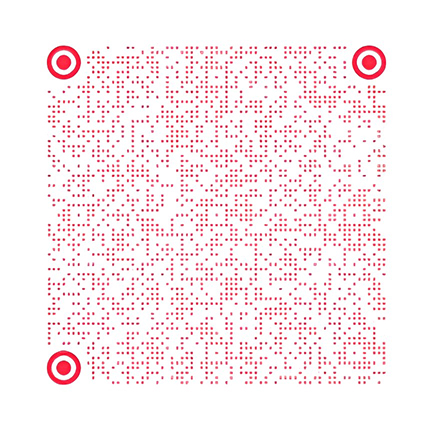- Home
- Cookies Policy
Cookies Policy
COOKIE DISCLOSURE as regards the protection of personal data PURSUANT TO REGULATION (EU) 2016/679 OF THE EUROPEAN PARLIAMENT AND OF THE COUNCIL OF 27 APRIL 2016
Use of cookies
In compliance with that laid down by the GDPR 2016/679, the Data Controller is Novacart China, with legal seat and main headquarters in 5877 Sixth Jiangdong Road Hangzhou, China, and informs users the website uses cookies or other tracking elements.
These can be installed on your terminal based on the options and choices that you have made or can make at any time in accordance with this policy.
Novacart China has established this policy to provide information and ensure transparency, by informing you about:
- the origin and purpose of the information processed when browsing the sites;
- your rights in relation to cookies and other tracking elements used by Novacart China of the type of cookies used by the same and the purposes pursued with the information acquired, also providing indications for selecting and deselecting individual cookies.
With reference to article 7 of Legislative Decree 196/2003 and to art. 15 "right to access", art. 16 "right of correction", art. 17 "right to cancellation", art. 18 "right to limitation of processing", art. 20 "right to portability", art.21 "right to object", the interested party exercises his rights by writing to the Data Controller at the following address: Novacart China, 5877 Sixth Jiangdong Road Hangzhou, China.
What is a cookie?
A "cookie" is a small text file created by certain web sites on the user's computer on accessing a particular web site, for the purpose of storing and transporting information. Cookies are sent from a web server (which is the computer on which the visited web site is running) to the user's browser (Internet Explorer, Mozilla Firefox, Google Chrome, etc.) and stored on the user's computer; they are then re-transmitted to the web site on subsequent visits.
Some operations could not be carried out without the use of cookies, which in some cases are therefore technically necessary. In other cases, the web site uses cookies to facilitate and ease browsing by users or to allow them to use the services specifically requested.
Cookies can remain in the system for long periods of time and may also contain a unique identifier. This allows websites that use them to keep track of the user's browsing within the website itself for statistical or advertising purposes, such as to create a personalised user profile based on the pages visited and display and/or send targeted advertising ( Behavioural Advertising).
Cookies are categorized as follows:
- Session cookies. Cookies that are erased when the user closes the Web browser
- Persistent cookies. Cookies that are stored in the user's device until a certain termination date is reached (in terms of minutes, days or years after the cookie has been created / updated).
- Third party cookies. Cookies stored on behalf of third parties
Cookies are used by us to ensure the user the best experience and maximum security on our website.
Which cookies are used?
In order to optimize your experience also in cookie management, we have decided to organize the cookies used by this site in two categories, based on the purposes pursued: Essential cookies, Measurement cookies and Marketing cookies.
The user has the possibility, at any time, to enable and disable directly from the site each specific category of cookies (with the exception of essential type cookies, strictly necessary). In the case of third-party cookies, disabling involves the non-use of the cookie by this site (and not its cancellation).
Below is a list of the different types of cookies we use on the site
ESSENTIAL COOKIES:
They are required for the basic functionality of the site and are therefore always enabled. These are cookies that allow you to recognize the user who uses the site during a single session or, upon request, even in subsequent sessions and solve security problems and ensure compliance with current regulations
|
Name |
Description |
Validity: |
|---|---|---|
|
“.fenovacartauth” |
Necessary for user authentication |
Session cookie |
|
"__RequestVerificationToken" |
Necessary for form security |
Session cookie |
|
“ckss” |
Essential for acceptance of cookie policy |
Persistent cookie |
|
"CountryId" |
necessary for the functioning of the website |
Session cookie |
Interaction with Social Networks
There are special "buttons" (called "social buttons/widgets") depicting the icons of social networks (e.g. Facebook, Twitter) on the Sites. These buttons allow users who are browsing the web sites to interact directly with the social networks depicted with a "click". In this case, the social network acquires the data related to the user's visit, while the Data Controller will not share any user browsing information or data acquired through its website with the social networks accessible through the Social buttons/widgets.
Social network applications on the Sites in some cases may allow the respective social networks to identify you, even if you have not clicked on the application buttons. This type of button can allow the corresponding social network to follow your browsing on the site simply if your account on the social network in question is activated (open session) while browsing the Site.
We advise that you review the policies of these social networks Facebook , Twitter, WhatsApp to understand the purposes of using browsing information that they can collect, including for advertising purposes. These policies must allow you to exercise your choices regarding social networks, in particular by setting up your user account for each.
Cookies management from browser
You can configure your browser to:
- accept all cookies,
- systematically reject them, or
- choose those that you wish to accept, based on the issuer.
You can also set your browser to accept or reject cookies before they are installed. You can also regularly delete cookies from your device via your browser, and activate the Do Not Track option in most browsers.
Do not forget to configure all of the browsers of your different terminals (tablet, smartphone, computer, etc.).
ForInternet Explorer: https://support.microsoft.com/it-it/help/17442/windows-internet-explorer-delete-manage-cookies
ForChrome: http://support.google.com/chrome/bin/answer.py?hl=en&hlrm=en&answer=95647
ForSafari: https://support.apple.com/it-it/HT201265
ForFirefox: https://support.mozilla.org/it/kb/Attivare%20e%20disattivare%20i%20cookie
For Opera: https://help.opera.com/it/Windows/10.20/fr/cookies.html
For additional information on cookies, including how to view cookies that have been set on your device as well as cookie management and deletion, please visit www.allaboutcookies.org.